Are you looking for ways to boost your business? Facebook marketing can help you reach a larger audience and increase your brand visibility.
With over 2.7 billion monthly active users, Facebook is the largest social media platform in the world, and it’s a great place to promote your business.
In this article, we’ll explore the different ways you can use Facebook to boost your business and reach new customers.
Facebook Marketing
Before we dive into the different Facebook marketing strategies, let’s first understand what Facebook marketing is all about.
Facebook marketing involves using the Facebook platform to promote your business, products, or services to a targeted audience. It allows you to create a brand presence on the platform and engage with your customers.
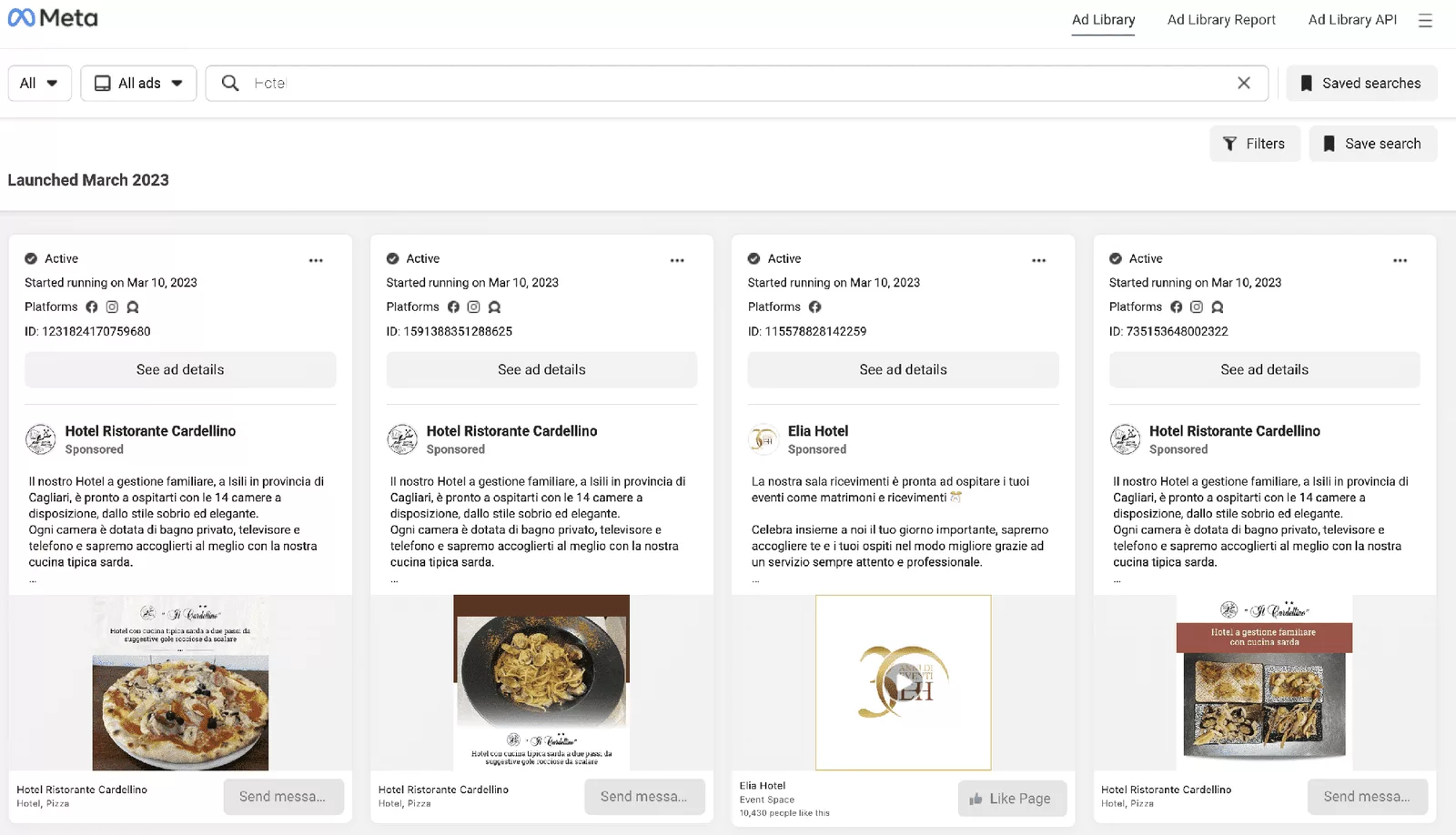
Benefits of Facebook Marketing
There are several benefits of using Facebook marketing for your business, including:
- Reach a larger audience: With over 2.7 billion monthly active users, Facebook is the largest social media platform in the world. By using Facebook marketing, you can reach a larger audience and increase your brand visibility.
- Targeted advertising: Facebook allows you to target your advertising to specific demographics, interests, and behaviors. This means you can reach the people who are most likely to be interested in your products or services.
- Cost-effective: Facebook advertising is generally more cost-effective than other forms of advertising, such as TV or print ads. You can set a budget for your advertising campaigns and only pay when someone clicks on your ad.
- Engage with your customers: Facebook allows you to engage with your customers through comments, likes, and shares. This helps you build a relationship with your customers and increase their loyalty to your brand.
Request Free Review
We start by reviewing your website and then take a look at your current ranking in SERPs.
- Unlock Your Website’s Potential with Our Comprehensive Analysis.
- Outrank Your Competitors with Our Expert Insights and Recommendations.
- Ways for increasing website traffic.
- Get Tailored Recommendations to Achieve Better Results Online.
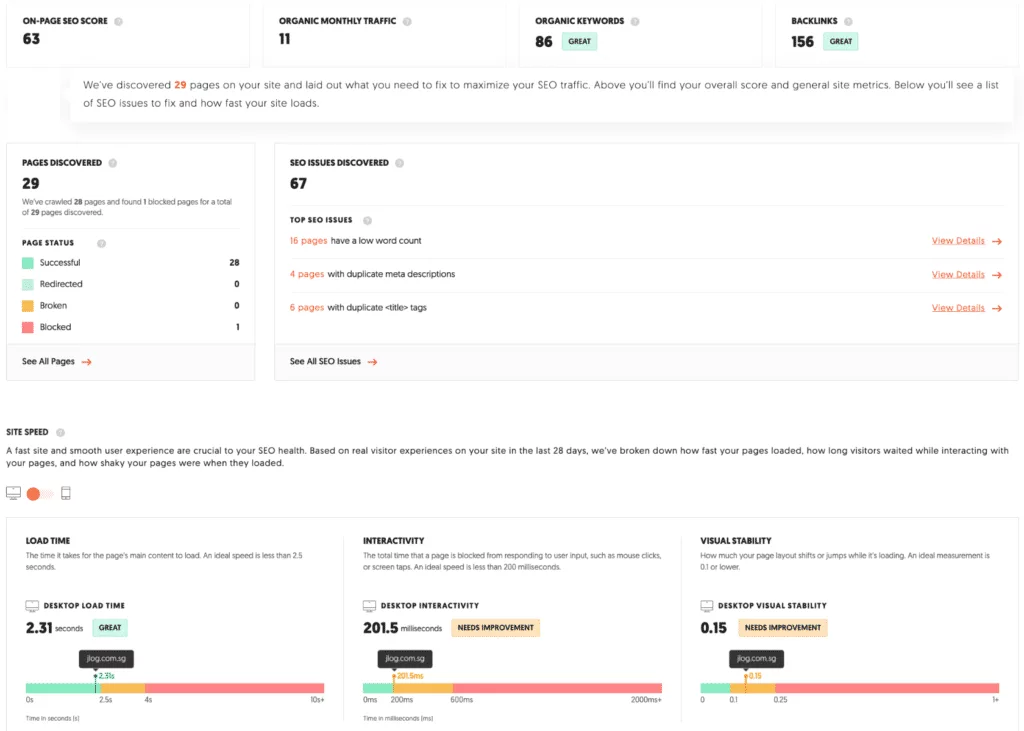
Pros and Cons of using Facebook for marketing
When it comes to marketing on Facebook, there are definitely some pros and cons to consider. On the plus side, Facebook offers a huge audience – with over 2.8 billion active users as of 2021, there are endless opportunities to reach potential customers.
Plus, Facebook’s ad targeting options mean you can get really specific about who you want to target. And compared to traditional marketing methods, Facebook can be much more cost-effective.
But, it’s important to remember that Facebook can be a double-edged sword. It’s easy for competitors to keep an eye on what you’re doing, and it’s not always clear how successful your ads are actually performing. Plus, there’s always the risk of negative feedback or backlash from customers who feel bombarded with ads. And with recent changes to Facebook’s algorithm, it may be harder to get your content seen by the right people.
Ultimately, Facebook can be a great tool for marketing, but it’s important to weigh the pros and cons before diving in. Make sure you have a clear strategy in place and don’t forget to keep an eye on your ROI to ensure you’re getting the most out of your efforts.
Setting up Your Facebook Business Page
The first step in Facebook marketing is setting up a Facebook business page. This page will be the central hub for your business on Facebook, and it’s where you’ll post updates, share content, and engage with your customers. Here’s how to set up your Facebook business page:
Step 1: Choose a Category
When you create your Facebook business page, you’ll need to choose a category that best describes your business. This will help Facebook understand what your business is about and recommend your page to the right people.
Step 2: Add Your Business Information
Next, you’ll need to add your business information, including your business name, address, phone number, and website. This will make it easy for customers to find and contact your business on Facebook.
Step 3: Add a Profile Picture and Cover Photo
Your profile picture and cover photo are the first things people will see when they visit your Facebook page. Choose high-quality images that represent your brand and make a good first impression.
Step 4: Add a Call-to-Action Button
Your Facebook business page should have a call-to-action button that encourages visitors to take a specific action, such as visiting your website or contacting your business.
Facebook Marketing Strategies
Now that you’ve set up your Facebook business page, it’s time to explore the different Facebook marketing strategies you can use to boost your business.
Strategy 1: Create Compelling Content
The first step in Facebook marketing is creating compelling content that engages your audience. Your content should be informative, entertaining, and relevant to your target audience. Here are some tips for creating compelling content:
- Use eye-catching visuals: Visual content, such as images and videos, tend to perform better on Facebook than text-only posts. Use high-quality images and videos to grab your audience’s attention.
- Use a conversational tone: Write your content in a conversational tone that engages your audience and makes them feel like they’re part of the conversation.
- Use storytelling: Use storytelling to make your content more engaging and memorable.
Strategy 2: Use Facebook Ads
Facebook Ads is a powerful tool that allows you to target your advertising to specific demographics, interests, and behaviors. Here are some tips for using Facebook Ads:
- Set a budget: Facebook Ads is generally more cost-effective than other forms of advertising, but it’s still important to set a budget for your campaigns. You can set a daily or lifetime budget for your ads.
- Choose your audience: Facebook allows you to target your ads to specific demographics, interests, and behaviors. This means you can reach the people who are most likely to be interested in your products or services.
- Choose the right ad format: Facebook offers several ad formats, including image ads, video ads, carousel ads, and more. Choose the ad format that best fits your campaign goals.
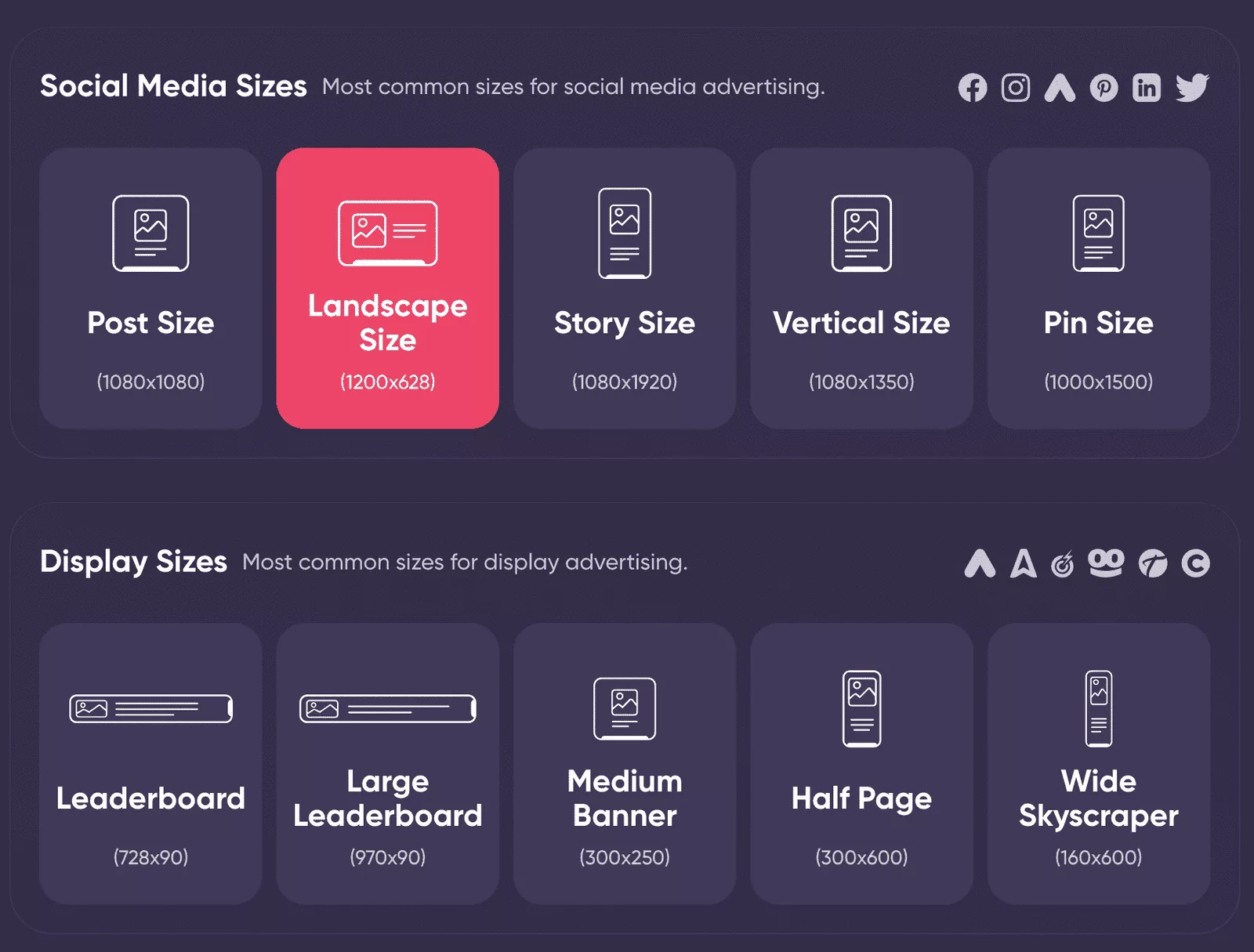
Strategy 3: Engage with Your Audience
Engaging with your audience is key to building a strong brand presence on Facebook. Here are some tips for engaging with your audience:
- Respond to comments and messages: When someone comments on your post or sends you a message, make sure to respond promptly. This shows that you value their feedback and care about their opinions.
- Use Facebook Live: Facebook Live is a great way to engage with your audience in real-time. Use it to share behind-the-scenes footage, host Q&A sessions, or showcase new products.
- Run contests and giveaways: Running contests and giveaways is a great way to engage your audience and build excitement around your brand.
Strategy 4: Monitor Your Results
It’s important to monitor your results and track the success of your Facebook marketing campaigns. Here are some tools you can use to monitor your results:
- Facebook Insights: Facebook Insights is a free tool that provides valuable information about your audience, such as their demographics, interests, and behavior.
- Google Analytics: Google Analytics is a free tool that allows you to track website traffic and measure the success of your Facebook advertising campaigns.
- A/B testing: A/B testing allows you to test different versions of your ads to see which performs best.
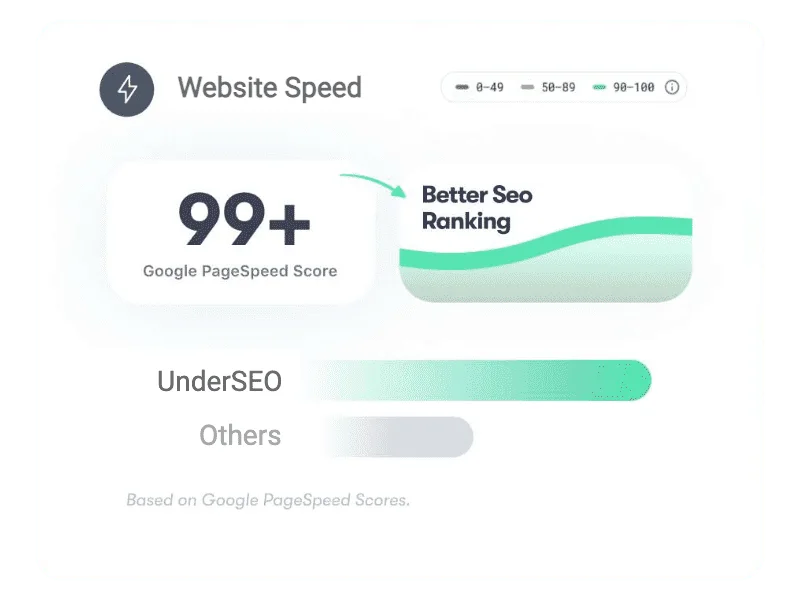
Need Some Help?
SMM Guide | Facebook Marketing: How to Boost Your Business
Conclusion
Facebook marketing is a powerful tool for boosting your business and reaching new customers. By setting up a Facebook business page, creating compelling content, using Facebook Ads, engaging with your audience, and monitoring your results, you can build a strong brand presence on Facebook and increase your sales.
FAQs
How much does Facebook advertising cost?
The cost of Facebook advertising varies depending on several factors, such as your target audience, ad format, and competition. You can set a budget for your campaigns and only pay when someone clicks on your ad.
How often should I post on my Facebook business page?
There’s no set rule for how often you should post on your Facebook business page, but it’s important to post regularly to keep your audience engaged. Aim for at least 2-3 posts per week.
Can I target specific locations with Facebook Ads?
Yes, Facebook Ads allows you to target specific locations, such as cities, states, or countries.
How do I measure the success of my Facebook marketing campaigns?
You can measure the success of your Facebook marketing campaigns using tools such as Facebook Insights and Google Analytics.
How can I improve my Facebook engagement?
To improve your Facebook engagement, make sure to respond to comments and messages, use Facebook Live, run contests and giveaways, and post engaging content that resonates with your target audience.



