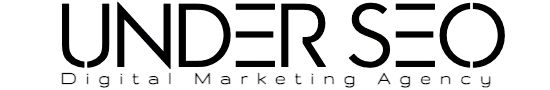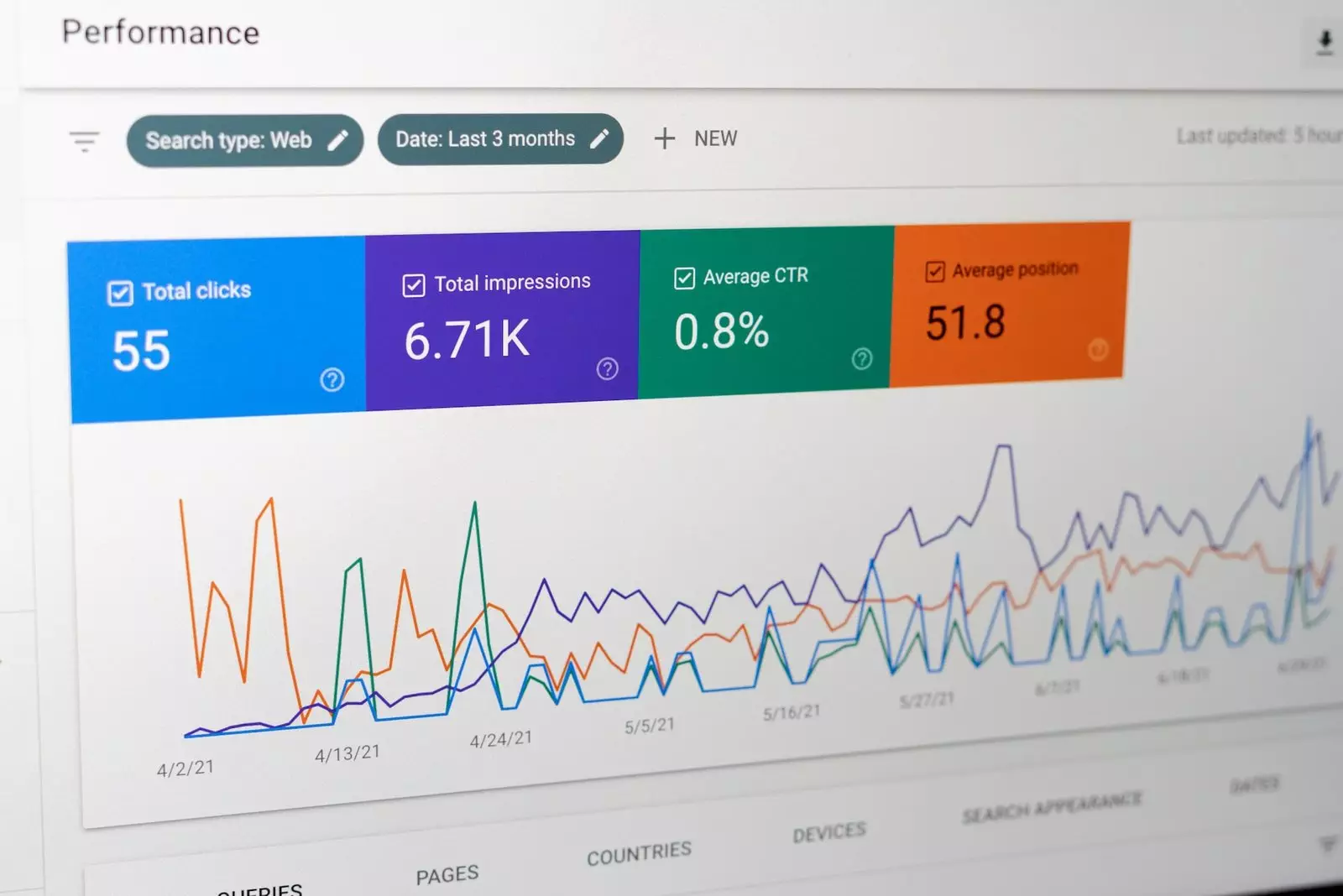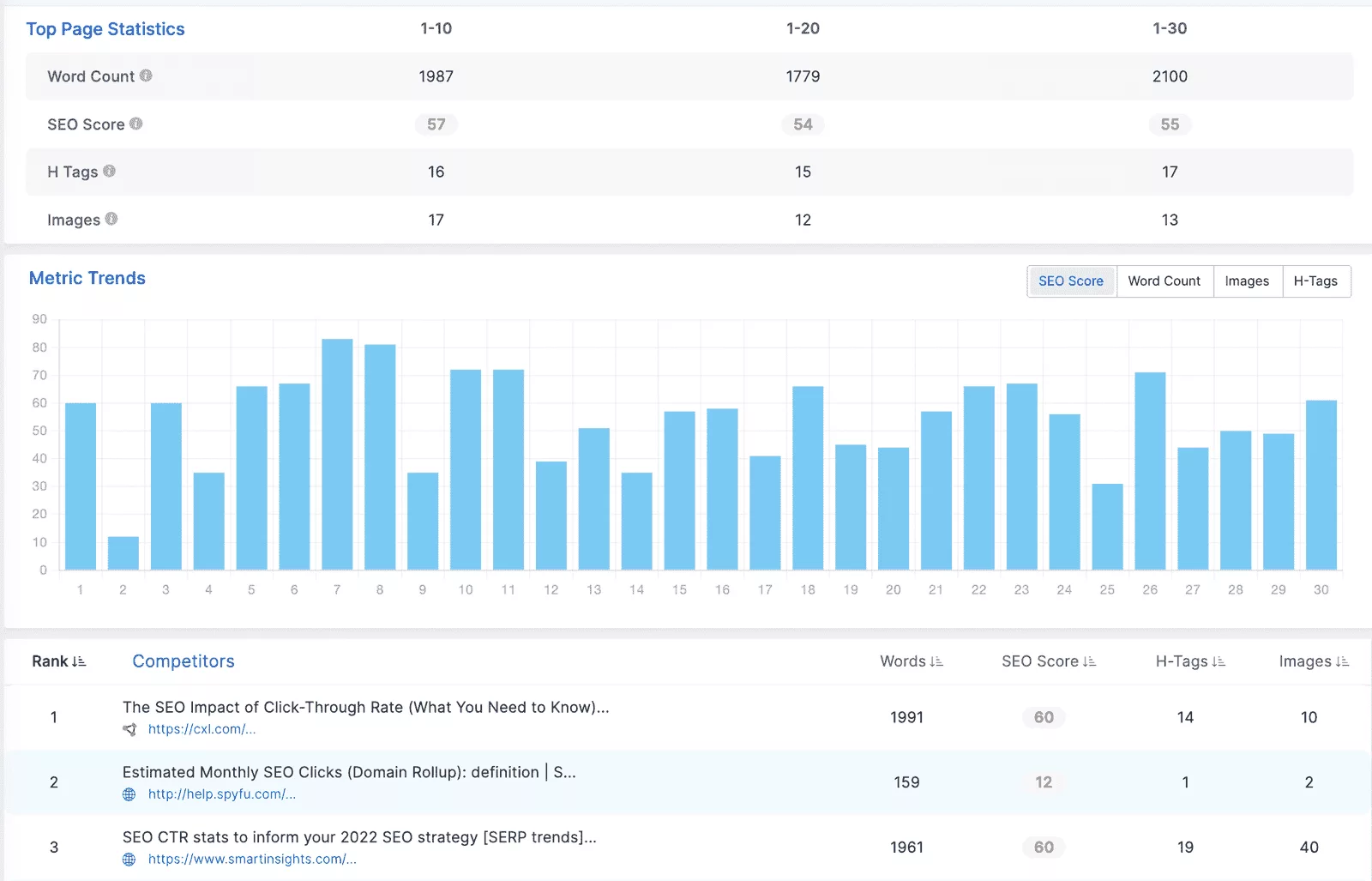Are you looking to improve your Google Search Console performance? Do you want to see more clicks, impressions, and CTR? We have just the guide for you!
In this blog post, we’ll provide you with an in-depth look at how to get the most out of your GSC. From optimizing your content for search engine results to analyzing data from reports, we’ve got it all covered.
What is Google Search Console?
You may have heard of Google Search Console or GSC (formerly Google Webmaster Tools) and wondered what it is. GSC is a free marketing software that is versatile and can be used by SEOs to monitor and maintain their website’s presence in search engine results pages (SERPs).
It can provide useful metrics such as clicks, impressions, average CTR, and average position, which can be viewed in the Performance report. It also helps to identify any potential problems and provides recommendations for website optimization to improve its click-through rate.
With GSC, you can leverage its data to help you optimize your website for better performance.
What is the Meaning of Impressions, Clicks, Positions, and CTR?
Impressions, clicks, positions, and CTR are important metrics used in Google Search Console (GSC) to measure the performance of your website. Impressions refer to the number of times a link to your website was displayed in search engine results. Clicks refer to the number of times a user clicked on the link.
The position is the order in which your link appears on the search engine results page relative to other links. CTR, or click-through rate, is calculated as the total number of clicks on the link divided by the total number of times the link was displayed (so-called impressions).
By tracking these metrics, you can gain valuable insights into how users are interacting with your website and optimize it for better performance.
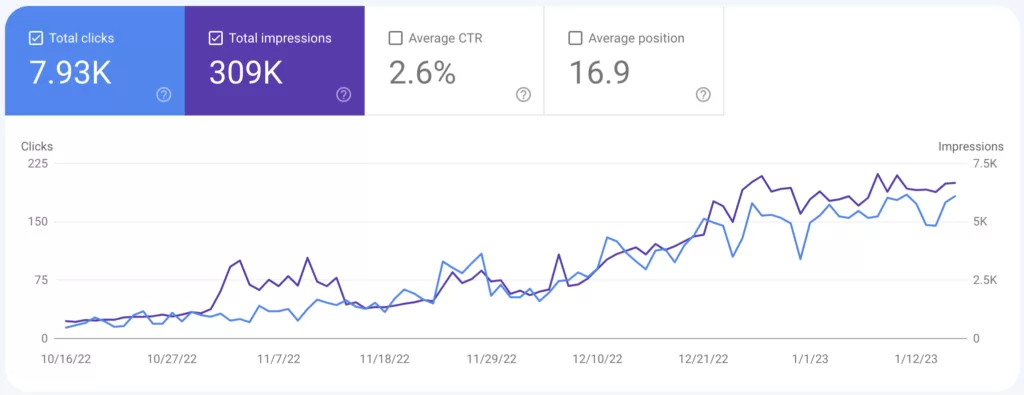
The Benefits of Using GSC
Using GSC can be a great way to get more clicks, impressions, and CTR for your website. With GSC, you can easily track the performance of your website and identify which search terms are performing well. You can use GSC to analyse the click-through rate of your queries and calculate the average CTR for each one.
This will give you an idea of how well your website is doing in terms of visibility and engagement. Additionally, GSC can help you identify search terms with low CTR, so you can take steps to improve them.
Finally, GSC provides insight into organic impressions and the number of clicks they generate, allowing you to understand how users are responding to your content.
All these benefits make using GSC an invaluable tool for maximizing the visibility and engagement of your website.
Leveraging GSC Data to Optimize Your Website
Leveraging GSC data to optimize your website can help you drive more organic traffic and increase your rankings.
Through GSC, you can identify opportunities to improve your SEO strategy and track the performance of your website content. You can also use Google Search Console to compare different queries and get a better understanding of how people are searching for your content.
Additionally, GSC offers valuable insights into how users interact with your web pages and which search terms have the highest CTR. With this information, you can optimize specific pages to boost their CTR, thereby increasing the visibility of your website in search results.
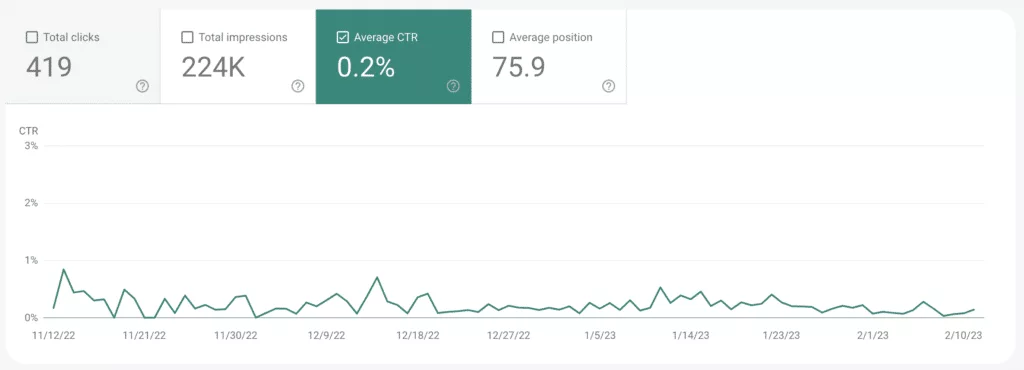
How to Analyze Click-Through Rate in GSC
Analyzing your click-through rate (CTR) in GSC is a great way to measure the success of your campaigns. To begin, open GSC and select the website you want to evaluate, then click on “Search Results” in the left sidebar. Here you can view impressions, clicks, and CTR. You can also calculate the average CTR for your queries and identify search terms with low CTR.
Additionally, you can check your organic impressions and the number of clicks to get a better understanding of why some queries may have a low CTR.
By leveraging GSC data, you can optimize your website and boost low CTR by optimizing your GSC. Finally, using keyword performance reports can help you gain insights into how visitors interact with your site and how to improve your GSC click-through rate.
Calculate the Average CTR for Your Queries
Now that you know what CTR is and how to identify it in GSC, you can start to calculate the average CTR for your queries. To do this, you’ll need to use a pivot table in GSC. Start by filtering your queries to show only those with a specific number of impressions.
Next, select the “Clicks” field from the column and “Impressions” from the row. The resulting table will show the number of clicks for each query and the total number of impressions for that query.
Finally, add a calculated field to the pivot table – True CTR – which will calculate a CTR based on the sum of clicks and impressions, rather than just clicks alone. This will give you an accurate representation of the average CTR of your queries.
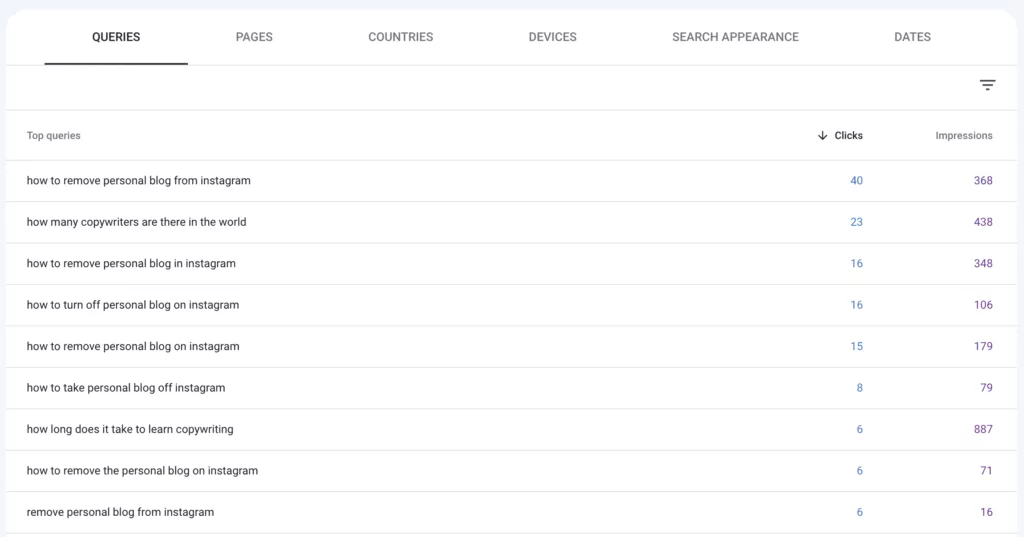
Identify Search Terms with Low CTR
Now that you understand what CTR is and how to use GSC to analyze it, it’s time to identify search terms with low CTR. It’s important to recognize when your website has a low click-through rate since it can indicate that your content isn’t resonating with users or that your search engine optimization efforts need improvement.
To identify search terms with low CTR, you’ll want to take a look at the keyword performance report in GSC. Here you can see which keywords have the lowest CTR and take steps to optimize them.
For example, if you find that certain keywords have low CTRs, you might want to adjust the title and meta description of the page accordingly.
If you’re looking for a good CTR for your organic search results on Google, then it’s important to understand the average. On average, the top result in Google search has a CTR of 31.7%, with the top three results getting around 75%. To improve your CTR, you should focus on creating content that is relevant and engaging to your target audience.
This means offering something unique, helpful and interesting that will capture their attention and encourage them to click through to your page. Additionally, optimizing your page title and meta description will also help to improve your visibility in organic search results. With a few simple steps, you can increase your organic CTR and get more traffic to your website.
You can also identify which pages are receiving the most impressions but not enough clicks and work on improving them as well. By taking steps like this, you should be able to increase your site’s overall CTR.
Check Your Organic Impressions and the Number of Clicks
In order to analyze CTR in GSC, it is important to keep track of organic impressions and the number of clicks. You can use GSC to check the number of impressions and clicks for each query, as well as the average CTR across all queries. By monitoring your organic impressions and clicks, you can quickly identify queries with a low CTR.
Additionally, understanding the relationship between clicks and impressions can help you determine if you are getting enough traffic from your organic search results. This data can then be used to identify areas for improvement and optimize your GSC for higher CTR.
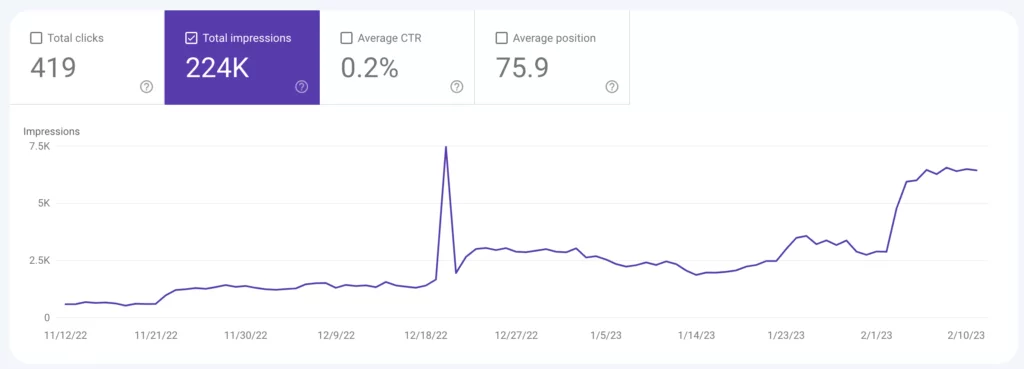
What Do Low Clicks and High Impressions Mean?
When you have a low clicks and high impressions ratio, it means that your ad is being seen by a lot of people, but not many of them are actually clicking on it. This can be caused by a few different factors, such as an unappealing ad design or copy, an irrelevant targeting strategy, or an unsuitable landing page.
To fix this issue, you need to start by looking at your ad creative and making sure it stands out from the competition and is relevant to your target audience. You should also assess your targeting strategy and make sure you’re reaching the right people.
Additionally, ensure that your landing page is optimized for user experience and that it clearly communicates what value you can offer them. Finally, track your progress by continuing to monitor your CTR and adjusting your strategy accordingly.
Boost Low CTR by Optimising Your GSC
It’s important to optimize your Google Search Console (GSC) in order to boost your click-through rate (CTR). Optimizing your GSC will help you increase organic impressions and the number of clicks on your website. To begin, you should analyze the CTR for your queries and calculate the average CTR.
Then, you can identify search terms with low CTR and focus on optimizing those queries. You can also use keyword performance reports to discover which keywords are bringing in more clicks.
Finally, use GSC data to improve the visibility of your page by optimizing page titles and descriptions. With these steps, you can improve your CTR and get more clicks from organic searches.
How to Improve GSC Click-Through Rate
Once you have identified the keywords that need more clicks, it’s time to optimize them for better click-through rates. Optimizing your GSC for higher click-through rates can be done in several ways.
First, you should make sure that your landing page matches the search query of the user. It is important to ensure that users get the information they need immediately when they land on the page – this helps increase engagement and leads to a higher click-through rate. You can also use targeted titles and meta descriptions that are tailored specifically to each query.
Another great way to increase your GSC click-through rate is by optimizing your content for featured snippets and other rich results. This will help your content stand out from the competition, making it more likely that users will click on it. Finally, you should also focus on improving your site speed, as this has been proven to affect click-through rates positively.
How to Use Keyword Performance Reports
Using the Keyword Performance Reports in the Google Search Console (GSC), you can gain valuable insight into how your website is performing for specific search terms. By analyzing the data from these reports, you can determine which search terms are driving the most traffic to your website, as well as identify any terms that are underperforming.
This can help you optimize content for higher click-through rates (CTR) and improve your overall organic rankings. Additionally, you can use the reports to check on impressions and clicks data for individual queries over time, as well as on average CTR for each query.
Through these reports, you can gain a better understanding of how your website is performing in organic search and make changes accordingly to boost CTR and organic rankings.
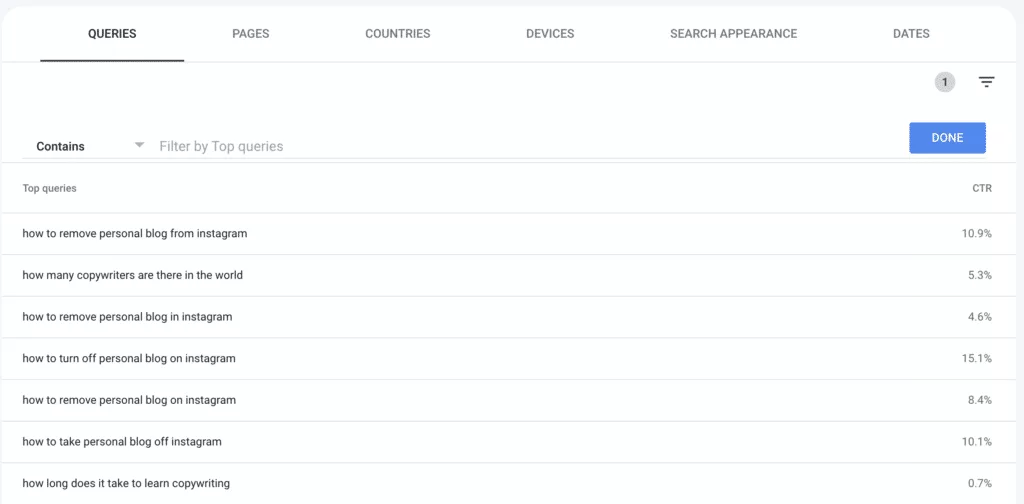
Conclusion
In conclusion, using Google Search Console is an invaluable tool for improving your website’s performance. With GSC, you can track impressions, clicks, positions, and CTRs for your queries.
By leveraging GSC data and optimizing your website, you can improve the click-through rate for your queries and increase organic impressions and the number of clicks.
Ultimately, GSC allows you to get more out of your search engine optimization results and to ensure that your website is performing at its best.