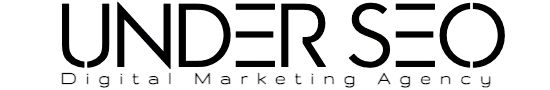Google ads are one of the best ways to reach your target customers and establish brand awareness. However, landing page optimization and quality ad copy are equally, if not more, important factors when it comes to conversion rate optimization .
That is why understanding how search engine ads work and how to structure them strategically can help you maximize your results.
In this post, we will cover the basics of search campaign structure, ad groups, keyword research, ad copywriting, headlines, and other key components that play a vital role in optimization. Let’s begin!
Why Is Google Ads Account Structure So Important?
With Google’s advertising platform, account structure is critical for optimizing campaigns and ensuring that all relevant data is tracked correctly. Proper account structure ensures that product listing ads and search ads are both connected to the Merchant Center accounts. This is important because it allows you to track ad spending and performance across both ad types.
Organizing the account structure can help you keep track of how different campaigns, ad groups, and other elements interact with one another. Having a well-structured account can help identify opportunities and areas of improvement, as well as streamline optimization efforts. A well-structured account also can reduce wasted time and effort when analyzing past performance and making future forecasts. By adhering to a few simple principles, you can structure your account in a way that best suits your needs and objectives
The 6 Critical Components of Google Ads Account Structure
As outlined in the Google Ads setup guide, the 6 critical components of account structure are as follows:
- Campaigns – These are broad topics that can be used to divide up marketing budgets and group similar ad experiences under one banner. The campaign setting includes targeting options, budget, ad copy, and bidding strategies.
- Ad Groups – These are more specific and contain keywords that link to text ads and landing pages. When creating ad groups, consider the type of ads you’d like to run and how audiences are segmented.
- Keywords – These are individual words or phrases used to match search queries and trigger ads. Keywords help refine ad targeting and can also be used to create landing pages for specific topics or segments.
- Text Ads – This is where users create ads that appear when a keyword is searched on the Google search engine. The text ads feature allows users to customize ads with landing page URLs, keywords, and ad copy.
- Landing Pages – These are the final destination page viewers see after clicking on an ad or landing page ad. The landing page feature allows users to create unique landing pages for each keyword or landing page ad group.
Overall, it’s important to consider these components when creating an account structure for your campaign on Google ads.
PPC budget estimating
Estimating PPC budgets for campaigns is done at the campaign level, with the option to also use Shared Budgets. In Microsoft Advertising, keyword cost per click is calculated using keyword research and bidding data. This allows you to estimate your campaign’s budget by entering the target keyword, ad group, ad type, and bid as parameters in the planner.
Google Ads offers keyword cost-per-click estimation tools as well. Go to keyword research and bidding tabs in the keyword planner to get an indication of your potential spend per keyword.
When setting up an Automatic campaign, start with a budget of $15 per product. This will allow you to test ad copy, bidding strategy, and landing page without diverting too much money from other vital sources like promotion or conversion rate optimization (CRO).
When setting up a Manual campaign, start with a budget of $25 per product. This will help test ad copy targeting particular keywords within a broad keyword group and make adjustments as needed. A good practice for manual campaign management is to use a one-two punch of Automatic and Manual campaign types.
Ad groups
Ad groups are a key element of PPC search campaigns, and they play an important role in ensuring that the right keywords are being targeted and that ads are serving the most relevant users possible.
When creating ad groups, marketers should consider several factors, including the keyword group, ad group name, ad group type (e.g. ads with ad extensions), bidding strategy (e.g. CPC vs CPM), and targeting criteria (e.g. keywords or devices).
The keyword group can be used to group similar keywords together, which helps them show up in the same ad group and increases the likelihood of being matched with relevant ads. Each ad group can have a unique name and type to help marketers clearly define each ad group and track performance across different ad groups for insight into which ads are performing best.
As part of the bidding strategy for an ad group, marketers can choose between two bidding options: cost per click (CPC) or cost per thousand views (CPM). They should carefully consider these options based on their targeting criteria and budget, as well as their goals for the campaign.
In addition to keyword targeting criteria, other factors like age or gender can be used to target specific segments within an ad group. These targeting criteria will also impact how often ads in that group appear on the search engine result page (SERP).
Search term reports
Search keyword reports (SQRs) are used to optimize CPC campaigns.
- A search term report is a great way to identify keywords that are relevant to your campaign and should be included in your ads.
- It is important to run SQRs at least twice a month to keep track of the performance of your keywords and ad groups.
- The keyword planner tools in Microsoft Advertising and Google Ads provide an estimated cost-per-click (CPC) to help you set a budget for your campaign. This will help you decide which keywords are worth bidding on and which are not.
- Using negative keywords effectively can also help you avoid bidding on keywords that don’t fit with your campaign’s objectives or targeting.
Additionally, if you’re using Ads, it’s vital to include relevant keyword research in the ad copy and landing page text to ensure your ads are showing up on relevant search results pages.
Text ad copy
Crafting effective ad copy for PPC search campaigns is vital to ensuring your campaign is successful. This includes creating relevant ad copy that is engaging and keyword-rich but also avoiding keyword repetition. Keyword repetition can lead to ad copy that is forgettable and boring, which can result in poor performance.
Instead, focus on using ad copy to convey your brand message clearly and concisely. This will help position your ad as relevant and valuable to potential customers, which will increase the likelihood of a conversion.
Another important step when running a PPC campaign is creating clear goals for the campaign. This not only helps you measure performance easily but also ensures you’re targeting ads specifically toward users who are likely to be interested in your product or service.
Furthermore, it’s important to track conversions so you know how effective your ad copy and targeting strategies are. When taking all these steps, you can create ad copy that effectively drives clicks and conversions for your PPC campaign.
Headlines
Headlines in-text ads are the key opportunity to catch a searcher’s attention. These ads allow businesses to make their offers and services more memorable and compelling by including keywords in the headline. Including a keyword in the headline can help draw a user’s attention and increase the click-through rate (CTR) of an ad.
Another best practice is dynamic keyword insertion, which allows businesses to incorporate keywords from their page into their ads dynamically. This way, ads can appear relevant to users based on their search queries and browsing history. It also helps with targeting and optimization efforts, as it allows businesses to tailor ads to different keywords or categories.
To ensure that text ads stand out from other search results, they should include display URLs that match the final destination page. These URLs must be limited to 30 characters, so they are concise and easy to read.
Description
Text ads consist of two headlines, a description, and display URL paths. They replace traditional ads in both Microsoft and Google advertising platforms, which have a maximum character limit for headlines and descriptions.
In addition to headlines and descriptions, text ads also include expanded text ads that replace traditional ads and have an expanded character limit. These ads provide more space for marketers to summarize their ad message in a shorter format.
Some search engine optimization (SEO) ad keywords should be included in PPC ads to improve the click-thru rate (CTR) of the ad headline. These keywords capture the focus of the ad and can help drive higher ad rankings. Additionally, advertisers should include any value propositions in their PPC ad copy to support their business case or persuade potential customers to take action.
Display path
The display URL will automatically be set to the domain from the final/destination URL. This means that the search engine will automatically see the relevant keywords from the ad copy and display results relevant to those keywords. This can improve click-through rate (CTR) by displaying ads relevant to users’ search queries.
It is also beneficial to include up to two paths of 15 characters each in the URL; these paths should reflect the search intent of the ad and set it apart from other ads on the page. Paths may include keywords from ad copy, which may help improve CTR and conversion rates.
However, it’s best to keep search campaign URLs short and concise so that users can easily remember and understand them. Besides, search ads often get filtered out if they exceed Google’s character limit, so it’s best to keep them short.
Final URL
The final URL is the destination page or landing page users will come to after clicking your ad. The final URL should be relevant to the search query and provide a good user experience. It should match the keyword and ad copy of your ad, as well as the landing page of your website. The display URL combines the root of the final URL with Path 1 and Path 2. This can be useful in creating a single landing page that contains all relevant information about your ad campaign.
Now that text ads have been replaced by Expanded Text Ads (ETAs), it’s important to remember that traditional text ads were only one type of ad campaign. All ads had their own unique structures and characteristics, which meant you needed to structure your ad campaign differently depending on which type you were running.
Ad copy testing & best practices
A crucial part of search marketing is ad copy testing. Ad copy testing involves creating multiple ads for a keyword or landing page and seeing which performs best. Based on this research, ads with better-than-average click-through rates will pay less per click and rank higher in the search results.
You can also target ads to specific keywords on Google’s Search Network or to audiences and demographics on Google’s Display Network. This way, you can ensure ads are as targeted as possible without overburdening your finances. However, ad copy testing should be carried out with caution as it can result in negative user experience.
Ad extensions
– Ad extensions are additional links and details that can be manually added to PPC ads to enhance the basic ad and improve its click-through rate.
– Product listing ads (PLAs) are used in ecommerce campaigns to present a list of products for potential customers to view. The ad includes titles, images, and prices, and requires a Google Merchant Center account.
– Sitelink extensions can be manually added to the interface or editor, and include relevant descriptions known as enhanced sitelinks.
– Change history is found in both Google Ads and Microsoft Advertising, and exports the data for past updates.
– Ad extensions are beneficial for businesses as they help improve the visibility of ads on search results pages. They also provide valuable ad targeting information, like demographics and interests, which can help businesses optimize their ad campaigns.
Types of ad extensions:
- Sitelinks are often used to provide additional information about the ad or product being promoted. They can include relevant facts, product details, reviews, customer testimonials, and other relevant information that a potential customer might find helpful.
- Call-out ads are designed to attract attention for a product or service. They can include text ad headlines with a call to action (e.g., ‘Get deals’ or ‘Call now’) that prompts the potential customer to click through to the ad or landing page.
- Call ads are similar to call extensions, but they also include a phone number on the ad copy. This allows potential customers to directly call the advertiser and make a purchase or inquire about the product or service being advertised.
- Message ads are short ads that provide a concise message about a product or service. They can be used in cases where it is desirable to quickly convey an idea without extensive copywriting or marketing strategy.
- Structured snippets are pre-written ad copy that has been approved by search engine marketers. They typically include keyword phrases and structured sentences with accompanying images and bidding terms, making them ideal for ad campaigns targeting specific keywords and search queries.
- Location ads are used to draw attention to geographic locations on a map. They include text ad headlines with geographical details (e.g., ‘Los Angeles’).
- Promotion ads are advertisements that appear as part of another ad campaign across different channels (e.g., website ads, social media ads). They are usually limited in scope and length, but can be an important component of an ad campaign for targeting specific audiences and keywords
- App extensions are designed for app landing pages on Google Play or Apple
Sitelink extensions
Sitelinks are often considered an essential component of search optimization efforts. Sitelinks are typically links added to the end of a search ad that takes searchers deeper into a website. They can help improve the click-through rate (CTR) of an ad headline as they make ads more prominent on search engine results pages.
The actual site links should be relevant to the search term and must provide value to users beyond just providing navigation within a page or page within a website. Some examples of site links include page titles, descriptions, images, and other relevant information about a webpage.
Sitemlinks can help improve the CTR of search ads and can be beneficial for businesses targeting a certain keyword or niche market.
Callout extensions
Callout extensions are intended to highlight offers and benefits to users and typically include two to six callouts on mobile and desktop. Call Extensions are available in Google and Microsoft ad platforms and are used for mobile click-to-call or show a phone number on desktop ads.
Ad extensions can include location details, page navigation options, and more, allowing advertisers to tailor their ads to different user locations and tasks. Call extension can be set at the account, campaign, or ad group level and can be scheduled to run automatically. When call reporting is enabled, conversion data can be analyzed using call extensions.
Structured snippet extension
Structured snippet extensions are formatted with a header and list of values that correspond to the header. They are typically set at the account, campaign, or ad group level and can have up to four values per header. Structured snippets are meant to highlight aspects of products or services, such as price, features, or testimonials, and are typically clickable ads. They can help search marketers target their ads to a specific audience.
There are two main types of structured snippet extensions: freeform and keyword-based. Freeform structured snippets use a simple text format with one or more keywords that can be entered in any order. Keyword-based structured snippets use key words from a specific keyword research tool. Each keyword must be relevant to the ad or page being displayed. Both types of structured snippet extensions require search marketers to enter one or more keywords into their ads or pages to match the keywords in the structured snippet.
Call extension
Call extensions are a feature of Google Ads and Microsoft ads, which allow users to click-to-call or find a phone number in the vicinity of an ad. These features are particularly helpful for businesses that offer services in remote locations or have limited access to phones. Call extensions on mobile devices enable searchers to easily call the business and may help them to decide whether they wish to engage with the ad further. The call extension on desktop ads allows a phone number to show in the vicinity of an ad, with users having the option to call the business directly.
These ad features can be beneficial for businesses targeting various consumer demographics and offering different services. They can effectively reach potential customers who may have different needs or preferences, allowing them to better tailor their offerings.
Message extension
Message extensions are ad extensions that only appear on mobile devices that are capable of sending and receiving text messages. They are created by businesses and displayed as an icon in ads when the user clicks on the message icon.
Message extensions can be set up at the account, campaign, or ad group level and enable businesses to provide additional information about their product or service.
Common ad extensions include site link extensions, call-out extensions, call extensions, structured snippet extensions, location extensions, promotion extensions, and app extensions. These extra details help improve click-through rates for ads targeting mobile users.
Location extension
Location extensions are a type of ad extension that allows you to target ads to specific locations. This type of targeting can be useful if you are targeting ads to a specific audience, such as people who live in a specific neighborhood or work at a particular company.
You can use location extensions with search campaigns and ad groups to target ads accurately to specific geographies or audiences. It is important to note that location extensions are only available for desktop and mobile users. So if you plan on targeting ads on both platforms, it would be best if you use search campaigns and ad groups instead.
Affiliate location extension
Affiliate location extension allows affiliates to place ads on pages where their customers are likely to be found. This allows affiliates to drive more traffic to their websites and increase sales. Location extension is available on Google AdWords and Facebook Ads, allowing marketers to streamline their ad campaigns.
With location extension, advertisers can target ads based on the geographic location of their potential customers, saving time and money while targeting a specific audience.
By using location extension, advertisers can spend less time targeting ads and more time selling products or services. It’s a cost-effective way for businesses to reach a targeted audience. By targeting ads based on the geographic location of their potential customers, advertisers can save time and money targeting a specific audience.
Whether it’s online or in person, affiliate location extension is an essential tool for businesses looking to reach customers quickly and efficiently.
Price extension
Price extensions are clickable extensions that appear in eCommerce PPC campaigns, showcasing product titles, images, and prices. They are a great way to highlight service and product category offerings.
They can be tailored with a customizable header and description of up to 25 characters each. When used effectively, price extensions help users quickly search for and purchase relevant products from a range of categories. This feature is particularly useful for retailers who sell a wide range of products online.
Price extensions can be easily set up on PPC ads by connecting to a Google Merchant Center or Bing Merchant Center account. They require no additional setup beyond placing an ad campaign. Keep in mind that price extension cards appear on both desktop and mobile ads, with up to eight items on mobile.
App extension
App extensions are clickable links that give users a way to access a mobile app listing in either the Google Play or Apple App Store from a text ad. They work best for businesses looking to promote application downloads and engagement. On mobile devices, app extensions supplement ads with the ability to click-to-call, giving mobile searchers an easy way to call the business.
App extensions can be set up at the account, campaign, or ad group level, depending on your needs. App extensions are manually added in the interface or editor, both in Google and Microsoft ad platforms.
Promotion extension
A promotion extension is a type of ad extension that allows you to promote specific content or products on your website. Using promotion extensions, you can promote specific content such as blog posts, images, videos, or other types of media on your site. You can also promote specific products or services by targeting specific demographics or interests.
Promotion extensions are often used to boost the click-through rate (CTR) of your ads. They can be especially effective when targeting specific audiences or websites. This type of ad extension can be used to reach highly targeted users in your marketing strategy. Overall, promotion extensions are a powerful tool that can help you reach your goals and target a specific audience.
Image extensions
Image ads are the more traditional form of Display ads, which can be uploaded to Google Ads Editor via the interface. Image ads are effective when they contain explicit call-to-actions, along with prices, promotions, and exclusives. For example, an image ad targeting a group of consumers interested in lower prices could include a special promotion or exclusive offer.
Image ads should be tested for different sizes and engaging visuals to maximize their potential. It’s important to test different image sizes and quality (e.g., resolutions, formats) to see what works best for your campaign goals and target audience. App extensions are a type of ad extension that are clickable links that allow users to get to an app listing in either the Google Play or Apple App Store from a text ad.
Frequently Asked Questions
What are the 4 parts of a search ad?
Search ads typically consist of a headline, description, ad URL, and display URL. They are displayed at the top and bottom of the search results for keywords bid on. Paid search or search advertising is when an advertiser shows an ad on a search engine. Discovery ads are what users see in the search results, which include a thumbnail and a few lines of text as a description.
How do I structure a Google ad campaign search?
If you’re looking to place ads across Google’s vast search network, then search campaigns are a great option for you. You can create a campaign search by using the Google Ads campaign type and then bidding on keywords that you think your target audience might search for.
Google search ads are popular because they appear at the top and bottom of the search results based on the keywords you bid on. For example, if you bid on the keyword “weight loss,” your ad may show up in the first or last page of search results depending on how competitive the bidding is.
PPC (pay-per-click) campaigns are search engine marketing strategies where you create an ad that targets certain keywords and pay for it by the click. This way, you don’t have to spend as much money bidding on keywords as you would with a search campaign, but still get ads shown to your target audience.
Search campaigns consist of Google.com and search partners such as AOL.com and Amazon.com. They’re keyword based, so you will need to specify which keywords you want your ads to show up for.
What is the correct structure for a PPC campaign?
A campaign structure is a critical component of a successful PPC effort. A PPC account typically contains multiple campaigns, each with multiple ad groups that house related keywords and ads. It is recommended to have a separate campaign for brand keywords to ensure better performance. The Keyword Planner tools in Microsoft Advertising and Google Ads are helpful in estimating cost-per-click (CPC) and budget needed for campaigns.
What are the main elements of a basic PPC search campaign?
Basic PPC search campaign components typically include:
1. Campaign targeting: You must first identify the keywords that your business should be targeting when bidding on ad space. This will help you to avoid bidding on irrelevant keywords and to focus your ad campaigns on relevant terms that potential customers are likely to type into the search engine.
2. Ad group targeting: Next, you need to create ad groups that match the keywords that you have identified, as well as related keywords. This is where ads with text and images that are relevant to your target audience will be placed.
3. keyword research: Once ad groups and keywords have been targeted, it is important to perform keyword research in order to determine which terms are most relevant to the target audience. This research may also help you to optimize ad copy and landing pages in order to improve traffic and conversion rates.
4. Segmenting targeting: Once you have a good understanding of your target audience, it is important to divide them into different segments based on their interests and behavior. This will allow you to allocate budget and ad space more accurately and increase your conversion rate by targeting users that are likely to be interested in what you have to offer.
Conclusion
Google ad structure is crucial to optimizing your search campaign performance. You must structure your ad groups, ad text, and landing page content effectively if you want to achieve your KPIs and get more clicks at an affordable cost.
If you structure your ad groups, ad text, and landing page content effectively and optimize them with the help of relevant keywords research, keyword targeting, ad copywriting, ad optimization tools, and landing page optimization tools (if applicable), then there is no reason why you shouldn’t see success with Google ads.
Remember that structure drives results! While this guide focuses on Google ad structure in particular, the above inputs can be applied to any type of PPC structure.